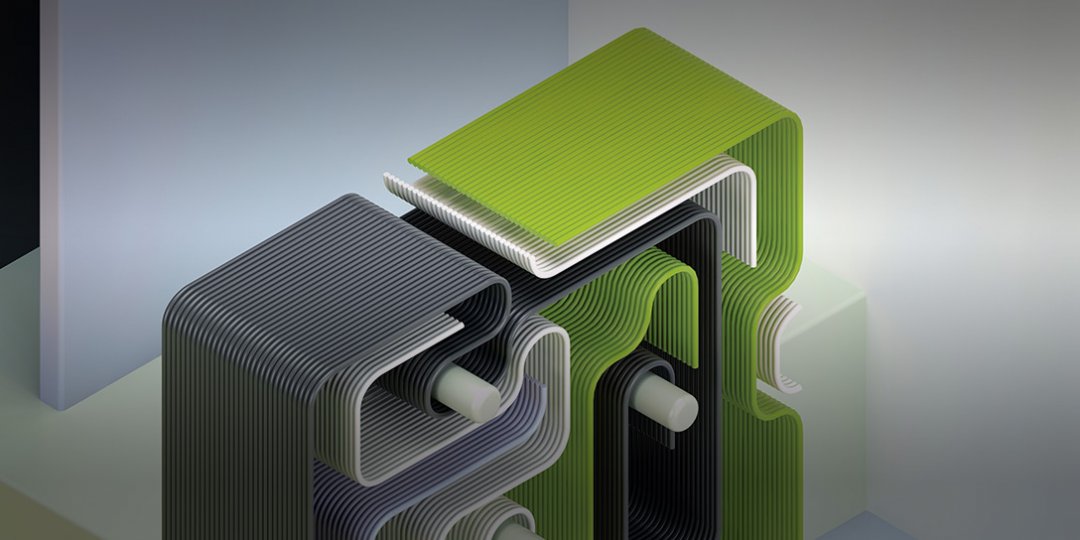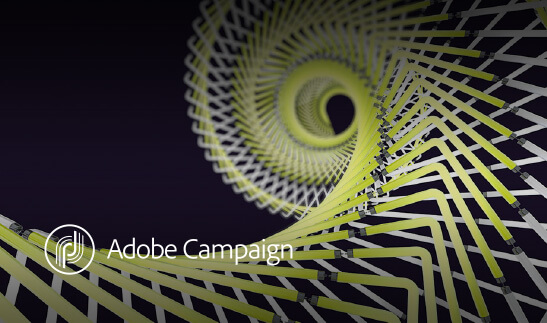-
Migration of Adobe Campaign Classic to Adobe Campaign Standard:
In the below paragraph we will explain the migration of data from Adobe Campaign Classic to Campaign Standard in a very simple process.
Before starting the data migration, first we need to perform few the activities in Adobe Campaign Standard
- Create Operator & Operator Group: Check the operators available in Adobe Campaign Classic & then create the same set of operator and operator groups in Adobe Campaign Standard.
- Create Typology & Typology rules: Now check for the Typologies and then create the same set of Typologies & Typology rules in the Adobe Campaign Standard.
- Data Schemas/ Resources: Next Step is to create the Resources (Data Schemas) in the Adobe Campaign Standard. First check the Data Schema definition in the Schemas available in the Campaign classic and then create the same Data Schemas in Adobe Campaign Standard in resources section available Under Home >> Administration >> Development >> Custom Resources.
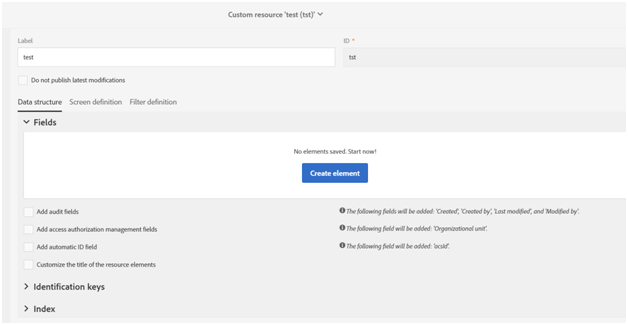
- External accounts: Now if you have your data in a remote database then you can create an external account under Home >> Administration >> Application Settings >> External accounts. While creating external account select the External Database option and connect to your external database using the credentials.
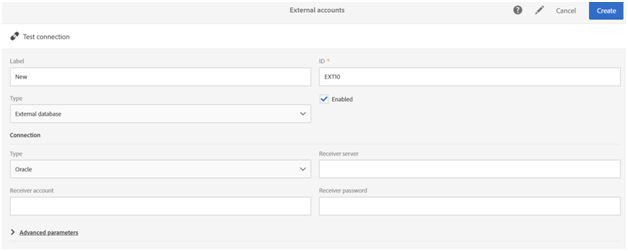
Types of External account Available in Adobe Campaign Standard.
– FTP
– SFTP
– HTTP
– POP
– External Database
– Execution Instance
– Adobe Experience Manage
– Amazon S3
– Adobe Analytics - Import the data: Once you have created the external account for the database and the custom resources then you can create a workflow to finally import your data in the data schemas.
The best way to import data into Adobe Campaign standard will be by Flat files. If you are using any CRM like Microsoft CRM or Salesforce. Then you can choose to create an external account to import data directly to Adobe Campaign Standard. - Program, Campaign & Workflow Creation: Plans are not available in the Adobe Campaign Standard. So now you can create the Program, Campaign & Workflow the same way you used to create in Adobe Campaign Classic.
Note: Many of the activities you see in Adobe Campaign Classic are not available in the Adobe Campaign Standard. So you will have to keep in mind what activities to use while recreating the campaign in Adobe Campaign Standard.
Difference between workflow activities available in Campaign Classic & Campaign Standard
Type Activities Campaign Classic Campaign Standard Targeting Query Yes Yes Read List/ Read Audience Yes Yes Union Yes Yes Intersection Yes Yes Exclusion Yes Yes Split/Segmentation Yes Yes Cells Yes No Offers by Cell Yes No Survey Responses Yes No Predictive Split Yes No Enrichment Yes Yes Edit Schema Yes No Incremental Query Yes Yes Offer Engine Yes No DeDuplication Yes Yes Change Dimension Yes No Subscription Services Yes Yes List Update/Save Audience Yes Yes Update Data Yes Yes CRM Connector Yes No Flow Control Start Yes Yes End Yes Yes Fork Yes Yes AND-Join Yes Yes Scheduler Yes Yes Test Yes No Wait Yes Yes Time-Constraint Yes No Sub-Workflow Yes No Jump (Start Point) Yes No Jump (End Point) Yes No Flow Control External Signal Yes Yes Approval Yes No Alert Yes No Actions Delivery Yes Yes Delivery control Yes No Continous Delivery Yes No Local Approval Yes No Content Management Yes No Data Loading(RDBMS) Yes No Loading(SOAP) Yes No Data Loading (File) Yes No Data Extraction (File) Yes No SQL Code Yes No Javascript Code Yes No Advanced Javascript Code Yes No nlserver module Yes No Import(V4) Yes No Export(v4) Yes No Microsoft CRM Yes No Oracle CRM on Demand Yes No SalesForce Yes No Update Aggregate Yes No Events File Collector Yes Yes File Transfer Yes Yes Web Download Yes Yes Inbound Email Yes No Inbound SMS Yes No Activities available in Campaign Standard



Activities available in Campaign Classic


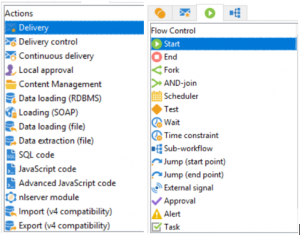
-
-
-
-
-